Load Locally
Downloading
You may either download it directly here or follow these instructions.
1. Go to the repository.
2. Find the "Code" button.
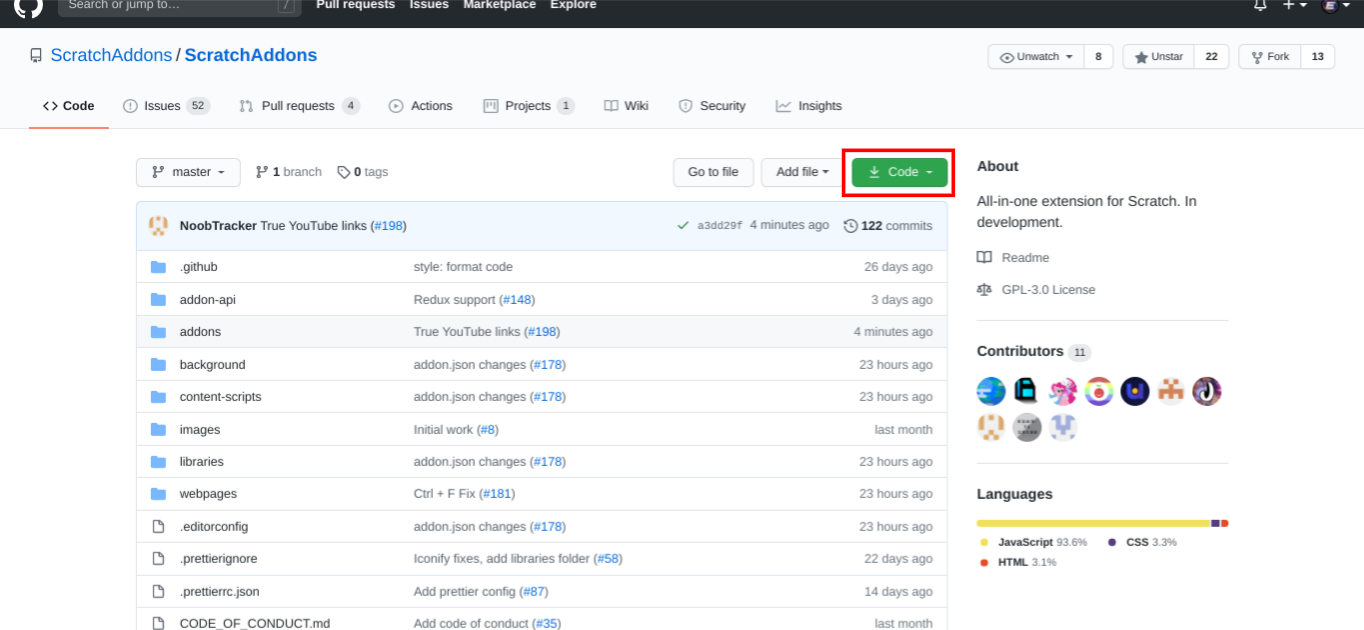
3. Click the button and select "Download ZIP".
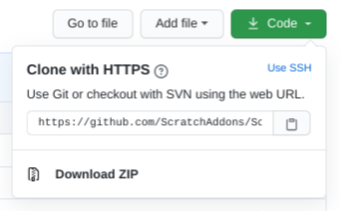
Installing
1. Open chrome://extensions to open the Extension Management page by typing it into your address bar.
2. Enable Developer Mode by clicking the toggle switch next to Developer mode.

3. Click the "Load unpacked" button on the top and select the extension directory which has the manifest.json file in it.
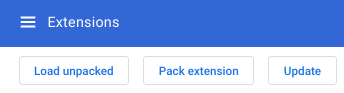
Done!
Congrats! You now have ScratchAddons installed!
To get started click on the 3 dots next to the extension in the toolbar and select "Options". You will then be taken to a settings page where you can turn on and off the addons!